whiteangel
بنوته ماسيه


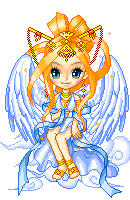
عدد المساهمات : 713
تاريخ التسجيل : 26/09/2009
العمر : 29
العمل/الترفيه : طالبة
 |  موضوع: برامج نسخ احتياطى للكمبيوتر موضوع: برامج نسخ احتياطى للكمبيوتر  الأحد 27 سبتمبر - 17:42 الأحد 27 سبتمبر - 17:42 | |
| <table style="BORDER-COLLAPSE: collapse" borderColor=#111111 cellPadding=0 width="100%" border=0><tr><td align=middle bgColor=#ffffff height=95><table style="BORDER-COLLAPSE: collapse" borderColor=#111111 cellSpacing=0 cellPadding=0 width="86%" border=0><tr><td vAlign=top align=middle width="40%" bgColor=#f5f5f5>  </TD></TR> <tr><td width="100%"></TD></TR></TABLE></TD></TR> <tr><td align=middle height=20> زيارة موقع البرنامج </TD></TR> <tr><td align=middle></TD></TR></TABLE> | | Recover4all Professional | <table style="BORDER-COLLAPSE: collapse" borderColor=#111111 cellPadding=0 width="99%" border=0><tr><td vAlign=top colSpan=2 height=40> هل حذفت ملفاً من ملفاتك المهمة بالخطأ وعندما ذهبت الى سلة المحذوفات وجدت أنك قد افرغتها ... لا تخف لازال بالامكان الحصول على الملف بنسبة كبيرة وبدون الحاجة لبرامج ذات حجم كبير هذا البرنامج الصغير يؤكد ذلك كما ان هذا الاصدار يعمل على جميع اصدارات الويندوز </TD></TR> <tr><td class=nice width="72%" height=18>التقييم  بواسطة 13 مستخدم </TD> <td class=nice width="28%" height=18> عدد مرات التحميل : 13673</TD></TR> <tr><td class=nice colSpan=2>  قيم هذا البرنامج قيم هذا البرنامج |  بلغ عن رابط لا يعمل بلغ عن رابط لا يعمل </TD></TR></TABLE> |
<table style="BORDER-COLLAPSE: collapse" borderColor=#111111 cellPadding=0 width="100%" border=0><tr><td align=middle bgColor=#ffffff height=95><table style="BORDER-COLLAPSE: collapse" borderColor=#111111 cellSpacing=0 cellPadding=0 width="86%" border=0><tr><td vAlign=top align=middle width="40%" bgColor=#f5f5f5>  </TD></TR> <tr><td width="100%"></TD></TR></TABLE></TD></TR> <tr><td align=middle height=20> زيارة موقع البرنامج </TD></TR> <tr><td align=middle></TD></TR></TABLE> | | Super Copy | <table style="BORDER-COLLAPSE: collapse" borderColor=#111111 cellPadding=0 width="99%" border=0><tr><td vAlign=top colSpan=2 height=40> SuperCopy is an Easy-To-Use software. It can backup a selected disk folder and filter out all the unnecessary files in this folder like *.bak or *.tmp. SuperCopy provides several filter setting templates. Users can use these predefined templates or define their own filter setting templates. </TD></TR> <tr><td class=nice width="72%" height=18>التقييم  بواسطة 2 مستخدم </TD> <td class=nice width="28%" height=18> عدد مرات التحميل : 6866</TD></TR> <tr><td class=nice colSpan=2>  قيم هذا البرنامج قيم هذا البرنامج |  بلغ عن رابط لا يعمل بلغ عن رابط لا يعمل </TD></TR></TABLE> |
<table style="BORDER-COLLAPSE: collapse" borderColor=#111111 cellPadding=0 width="100%" border=0><tr><td align=middle bgColor=#ffffff height=95><table style="BORDER-COLLAPSE: collapse" borderColor=#111111 cellSpacing=0 cellPadding=0 width="86%" border=0><tr><td vAlign=top align=middle width="40%" bgColor=#f5f5f5>  </TD></TR> <tr><td width="100%"></TD></TR></TABLE></TD></TR> <tr><td align=middle height=20> زيارة موقع البرنامج </TD></TR> <tr><td align=middle></TD></TR></TABLE> | | Windows Data Recovery Tool | <table style="BORDER-COLLAPSE: collapse" borderColor=#111111 cellPadding=0 width="99%" border=0><tr><td vAlign=top colSpan=2 height=40> Windows FAT NTFS data rescue utility restores lost htm, html, css, jsp, asp, php web files and jpg, jpeg, gif, riff, tif, tiff, bmp image files from accidentally formatted disk. Windows data recovery software recovers application program files and MS Office documents like word, excel, power point, access files from Laptop. Windows FAT NTFS data retrieval tool retrieves encrypted music files, folder and audio video clips from crashed hard disk. </TD></TR> <tr><td class=nice width="72%" height=18>التقييم  </TD> <td class=nice width="28%" height=18> عدد مرات التحميل : 5842</TD></TR> <tr><td class=nice colSpan=2>  قيم هذا البرنامج قيم هذا البرنامج |  بلغ عن رابط لا يعمل بلغ عن رابط لا يعمل </TD></TR></TABLE> |
<table style="BORDER-COLLAPSE: collapse" borderColor=#111111 cellPadding=0 width="100%" border=0><tr><td align=middle bgColor=#ffffff height=95><table style="BORDER-COLLAPSE: collapse" borderColor=#111111 cellSpacing=0 cellPadding=0 width="86%" border=0><tr><td vAlign=top align=middle width="40%" bgColor=#f5f5f5>  </TD></TR> <tr><td width="100%"></TD></TR></TABLE></TD></TR> <tr><td align=middle height=20> زيارة موقع البرنامج </TD></TR> <tr><td align=middle></TD></TR></TABLE> | | Undelete Plus | <table style="BORDER-COLLAPSE: collapse" borderColor=#111111 cellPadding=0 width="99%" border=0><tr><td vAlign=top colSpan=2 height=40> Undelete Plus is a quick and effective way to retrieve accidentally deleted files, files removed from the Recycle Bin, in a DOS window, from a network drive, from Windows Explorer with the SHIFT key held down.Undelete Plus supports all Windows file systems for hard and floppy drives including FAT12/16/32,NTFS/NTFS5 and image recovery from CompactFlash, SmartMedia, MultiMedia and Secure Digital cards. Try it, it is free and it won't even take too. </TD></TR> <tr><td class=nice width="72%" height=18>التقييم  بواسطة 1 مستخدم </TD> <td class=nice width="28%" height=18> عدد مرات التحميل : 2168</TD></TR> <tr><td class=nice colSpan=2>  قيم هذا البرنامج قيم هذا البرنامج |  بلغ عن رابط لا يعمل بلغ عن رابط لا يعمل </TD></TR></TABLE> |
<table style="BORDER-COLLAPSE: collapse" borderColor=#111111 cellPadding=0 width="100%" border=0><tr><td align=middle bgColor=#ffffff height=95><table style="BORDER-COLLAPSE: collapse" borderColor=#111111 cellSpacing=0 cellPadding=0 width="86%" border=0><tr><td vAlign=top align=middle width="40%" bgColor=#f5f5f5> 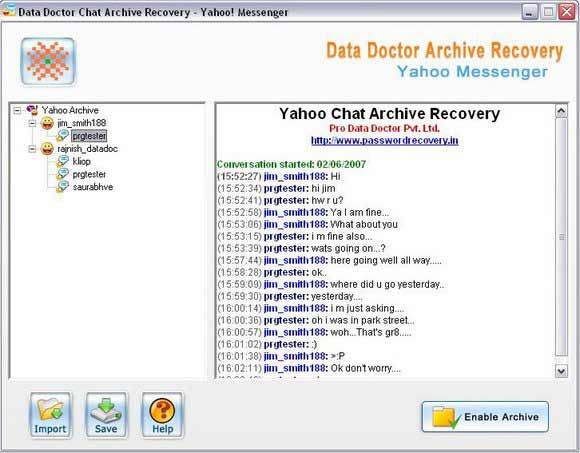 </TD></TR> <tr><td width="100%"></TD></TR></TABLE></TD></TR> <tr><td align=middle height=20> زيارة موقع البرنامج </TD></TR> <tr><td align=middle></TD></TR></TABLE> | | Yahoo Messenger Chat Recovery | <table style="BORDER-COLLAPSE: collapse" borderColor=#111111 cellPadding=0 width="99%" border=0><tr><td vAlign=top colSpan=2 height=40> Yahoo messenger chat archive viewer can decode all the message conversations like instant messages, conferences and mobile SMS messages. Software can recover messenger's chat history stored on your personal computer and provide facilities to enable every ones archiving without their password. Yahoo archive decoder is very useful to view not only yours but also others private records, while offline and saves it in RTF or plain text format files. </TD></TR> <tr><td class=nice width="72%" height=18>التقييم  بواسطة 1 مستخدم </TD> <td class=nice width="28%" height=18> عدد مرات التحميل : 2165</TD></TR> <tr><td class=nice colSpan=2>  قيم هذا البرنامج قيم هذا البرنامج |  بلغ عن رابط لا يعمل بلغ عن رابط لا يعمل </TD></TR></TABLE> |
<table style="BORDER-COLLAPSE: collapse" borderColor=#111111 cellPadding=0 width="100%" border=0><tr><td align=middle bgColor=#ffffff height=95><table style="BORDER-COLLAPSE: collapse" borderColor=#111111 cellSpacing=0 cellPadding=0 width="86%" border=0><tr><td vAlign=top align=middle width="40%" bgColor=#f5f5f5>  </TD></TR> <tr><td width="100%"></TD></TR></TABLE></TD></TR> <tr><td align=middle height=20> زيارة موقع البرنامج </TD></TR> <tr><td align=middle></TD></TR></TABLE> | | USB Drive Rescue Tool | <table style="BORDER-COLLAPSE: collapse" borderColor=#111111 cellPadding=0 width="99%" border=0><tr><td vAlign=top colSpan=2 height=40> Thumb drive file retrieval software recover erased lost data. Pen drive recovery tool restore accidentally deleted or formatted images audio video mp3 tracks documents MS Word Excel Access Power Point etc. utility supports various types of USB drive such as Kingmax SanDisk Lexar Apacer Simple Ridata Dane-Elec AVB PNY Crucial generic PQI Transcend Sony Super media Super Viking Corsair Kingston. Repair corrupted memory stick to rescue files folders </TD></TR> <tr><td class=nice width="72%" height=18>التقييم  </TD> <td class=nice width="28%" height=18> عدد مرات التحميل : 1910</TD></TR> <tr><td class=nice colSpan=2>  قيم هذا البرنامج قيم هذا البرنامج |  بلغ عن رابط لا يعمل بلغ عن رابط لا يعمل </TD></TR></TABLE> |
<table style="BORDER-COLLAPSE: collapse" borderColor=#111111 cellPadding=0 width="100%" border=0><tr><td align=middle bgColor=#ffffff height=95><table style="BORDER-COLLAPSE: collapse" borderColor=#111111 cellSpacing=0 cellPadding=0 width="86%" border=0><tr><td vAlign=top align=middle width="40%" bgColor=#f5f5f5>  </TD></TR> <tr><td width="100%"></TD></TR></TABLE></TD></TR> <tr><td align=middle height=20> زيارة موقع البرنامج </TD></TR> <tr><td align=middle></TD></TR></TABLE> | | Digital Camera Recovery | <table style="BORDER-COLLAPSE: collapse" borderColor=#111111 cellPadding=0 width="99%" border=0><tr><td vAlign=top colSpan=2 height=40> Digital Camera data recovery software is easy and Non-Destructive data recovery software solution which is used to restore, undelete, unerase, recover, retrieve, rescue or repair your lost audio video files and folders from digital camera even if the storage media is corrupted or the memory card being pulled out while the camera is on and you can not access it. This software is helpful in recovering all types of files: mpeg, mov wav, midi, etc. </TD></TR> <tr><td class=nice width="72%" height=18>التقييم  </TD> <td class=nice width="28%" height=18> عدد مرات التحميل : 1829</TD></TR> <tr><td class=nice colSpan=2>  قيم هذا البرنامج قيم هذا البرنامج |  بلغ عن رابط لا يعمل بلغ عن رابط لا يعمل </TD></TR></TABLE> |
<table style="BORDER-COLLAPSE: collapse" borderColor=#111111 cellPadding=0 width="100%" border=0><tr><td align=middle bgColor=#ffffff height=95><table style="BORDER-COLLAPSE: collapse" borderColor=#111111 cellSpacing=0 cellPadding=0 width="86%" border=0><tr><td vAlign=top align=middle width="40%" bgColor=#f5f5f5>  </TD></TR> <tr><td width="100%"></TD></TR></TABLE></TD></TR> <tr><td align=middle height=20> زيارة موقع البرنامج </TD></TR> <tr><td align=middle></TD></TR></TABLE> | | Acer Travelmate 2450 Drivers | <table style="BORDER-COLLAPSE: collapse" borderColor=#111111 cellPadding=0 width="99%" border=0><tr><td vAlign=top colSpan=2 height=40> A driver restore disk works with a Windows XP disk to return your Acer Travelmate 2450 XP back to the original factory setup. Once windows has installed you put this disk into the drive as soon as windows gives you a found new hardware dialog box. Once inserted the Acer Travelmate 2450 XP will automatically find all the drivers and also install most of the original factory software. All Drivers and factory software are operating system specific. </TD></TR> <tr><td class=nice width="72%" height=18>التقييم  </TD> <td class=nice width="28%" height=18> عدد مرات التحميل : 1664</TD></TR> <tr><td class=nice colSpan=2>  قيم هذا البرنامج قيم هذا البرنامج |  بلغ عن رابط لا يعمل بلغ عن رابط لا يعمل </TD></TR></TABLE> |
| |
|
لؤلؤه
~*~المديره ~*~


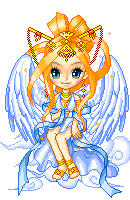
عدد المساهمات : 1005
تاريخ التسجيل : 05/09/2009
العمر : 34
الموقع : alex
العمل/الترفيه : طالبه
 | |
whiteangel
بنوته ماسيه


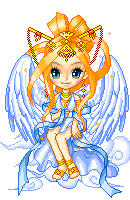
عدد المساهمات : 713
تاريخ التسجيل : 26/09/2009
العمر : 29
العمل/الترفيه : طالبة
 |  موضوع: رد: برامج نسخ احتياطى للكمبيوتر موضوع: رد: برامج نسخ احتياطى للكمبيوتر  الإثنين 28 سبتمبر - 10:25 الإثنين 28 سبتمبر - 10:25 | |
| ايه وحش يا لؤلؤة لو وحش امسحيه طيب | |
|
Hafsa
بنوته ماسيه


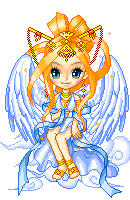
عدد المساهمات : 833
تاريخ التسجيل : 05/09/2009
العمر : 28
الموقع : https://banats7.ahlamontada.com/forum.htm
العمل/الترفيه : 'طالبة'
 | |
لينه
نائبة المديره


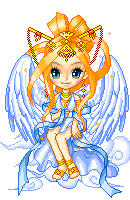
عدد المساهمات : 91
تاريخ التسجيل : 17/09/2009
العمر : 34
العمل/الترفيه : الكمبيوتر
 |  موضوع: رد: برامج نسخ احتياطى للكمبيوتر موضوع: رد: برامج نسخ احتياطى للكمبيوتر  السبت 10 أكتوبر - 13:52 السبت 10 أكتوبر - 13:52 | |
| ايه ياروءا مالك مدايقه اوي هي هتلاقيها مش فاهمة اده بس انا فهمت وبجد تحفة ربنا يكرمك | |
|
whiteangel
بنوته ماسيه


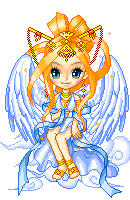
عدد المساهمات : 713
تاريخ التسجيل : 26/09/2009
العمر : 29
العمل/الترفيه : طالبة
 |  موضوع: رد: برامج نسخ احتياطى للكمبيوتر موضوع: رد: برامج نسخ احتياطى للكمبيوتر  الأحد 11 أكتوبر - 19:18 الأحد 11 أكتوبر - 19:18 | |
| | |
|
Hafsa
بنوته ماسيه


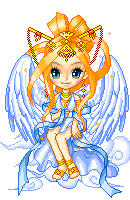
عدد المساهمات : 833
تاريخ التسجيل : 05/09/2009
العمر : 28
الموقع : https://banats7.ahlamontada.com/forum.htm
العمل/الترفيه : 'طالبة'
 |  موضوع: رد: برامج نسخ احتياطى للكمبيوتر موضوع: رد: برامج نسخ احتياطى للكمبيوتر  السبت 17 أكتوبر - 13:40 السبت 17 أكتوبر - 13:40 | |
| | |
|
